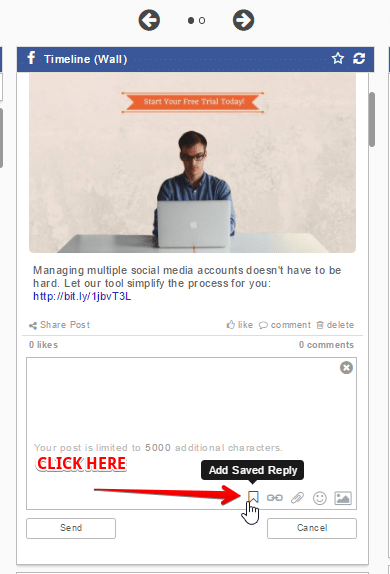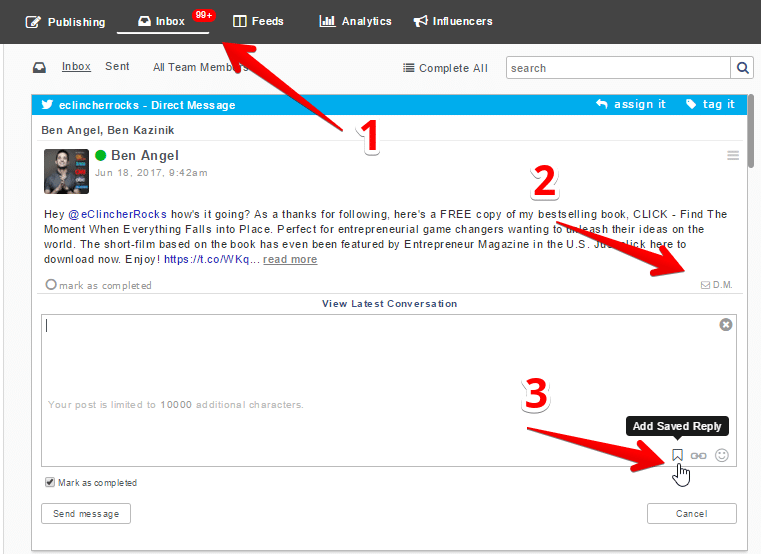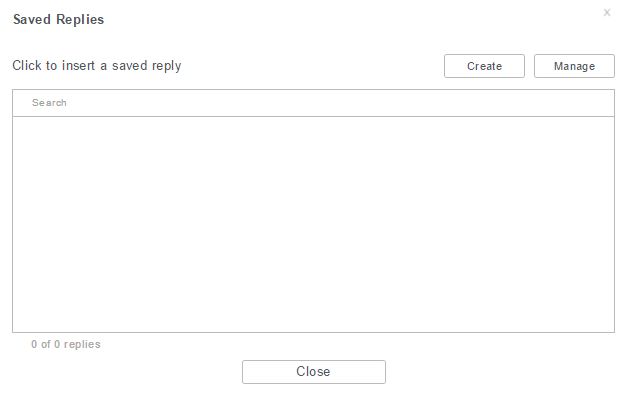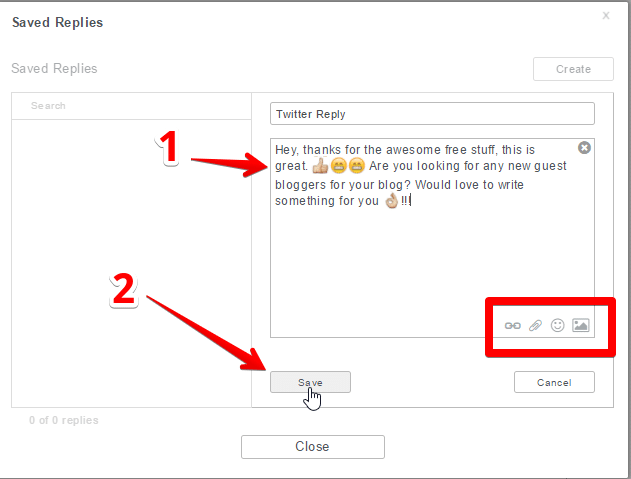Are you tired of typing out every single response to a reply, tweet, comment, or a dm manually? Tired of overworking your army of DM copywriters that live in your basement? Yep, me too. (It’s not inhumane, I throw them cookies down the laundry shoot from throughout the day).
This is why we have created the Saved Replies feature, which will save you valuable time everyday and will make your team that much more efficient (fire the copywriters before social services comes tomorrow).
Here is a super simple tutorial that will break down the process step-by-step for you, and walk you through how to create and use saved replies.
There are two ways to paste a saved reply – either through the feed or the social inbox.
If you’re looking at your feed, simply go to a particular post, click comment, and then click on the saved reply button (shown below).
If you want to respond to someone through the social inbox, click on the inbox button, then choose a specific user engagement event, and click on the saved reply button (shown below).
- Go to Inbox
- Click on the D.M icon (or any text response button)
- Click on Add Saved Reply
Once you click on the saved reply button, either through the feed or the inbox, your saved reply window will open up displaying all of your existing saved responses. Below is a picture of an empty one if this is your first time using this feature.
Click on create to create your first saved reply.
To create a reply first type in the name of it and the message you would like to send out. Don’t forget to use links, pictures, and emojis ? (accessible in the bottom right corner of the window). Then click save. This will now take you back to your list of saved replies. Close out of that, go back to the desired message you would like to respond to and click on the saved reply button again.
Choose the correct response from your list and it will show up in your dialog box automatically. Click send and you are all done!
This feature is available for ALL plans (and limited to 100 saved replies) which should be more than enough to replace that disgruntled army of copywriters you just fired, so go out there and conquer!
Hope you enjoyed this tutorial, if you have any questions/comments/concerns/emotional outbursts you can leave a comment below
Cheers!