Social media platforms are pivotal for businesses aiming to establish a robust online presence. The visual aspect of your social media strategy, particularly image sizes, plays a crucial role in how your brand is perceived. Properly sized images ensure your content looks professional, attracts attention, and drives engagement. This comprehensive guide provides the latest image size recommendations for all major social media platforms in 2026, helping you optimize your visual content for maximum impact.
Using the correct dimensions also maintains brand consistency and prevents quality loss across different feeds and devices. By following these guidelines, you can reduce cropping issues, enhance visual cohesion, and ensure your content performs effectively on every platform.
Why Proper Image Sizes Matter
Using the correct image dimensions for each social media platform is essential for several reasons:
- Professional Appearance: Correctly sized images prevent distortion, cropping, and pixelation, ensuring your brand looks polished.
- Enhanced Engagement: Visually appealing images are more likely to capture attention, leading to higher engagement rates.
- Consistent Branding: Uniform image sizes across platforms help maintain a consistent brand identity.
- Optimized Performance: Properly sized images load faster, improving user experience and reducing bounce rates.
Failing to adhere to platform-specific image sizes can result in poor presentation, reduced visibility, and diminished user engagement.
Social Media Image Sizes by Network
Use these links to navigate to the specific social media image sizes for each network:
- Instagram image sizes
- Facebook image sizes
- X image sizes
- Pinterest image sizes
- LinkedIn image sizes
- YouTube image sizes
- TikTok image sizes
- Snapchat Image Sizes
- Reddit Image Sizes
- Additional Platforms

Instagram Image Sizes
With over 600 million daily active users, Instagram remains a cornerstone for visual marketing. Understanding and utilizing the correct image sizes is vital for maximizing your presence on this platform.
Profile Picture
Recommended Size: 320 x 320 pixels
Guidelines:
- Should be a clear image of your brand logo or a representative image.
- Maintains a circular crop, so ensure key elements are centered.
Post Images
Instagram supports various image orientations, each with specific size recommendations:
Square
Recommended Size: 1080 x 1080 pixels
Aspect Ratio: 1:1
Guidelines: Maintains clarity on both high and low-resolution displays.
Landscape (Horizontal)
Recommended Size: 1080 x 566 pixels
Aspect Ratio: 1.91:1
Guidelines: Ideal for wide shots and panoramic images.
Portrait (Vertical)
Recommended Size: 1080 x 1350 pixels
Aspect Ratio: 4:5
Guidelines: Maximizes screen real estate, making images more prominent in feeds.
Instagram Stories
Recommended Size: 1080 x 1920 pixels
Aspect Ratio: 9:16
Guidelines:
- Ensure important content is within the central safe zone to avoid cropping.
- Supports both images and videos up to 15 seconds.
Reels
Recommended Size: 1080 x 1920 pixels
Aspect Ratio: 9:16
Guidelines: Engaging, vertical video content that aligns with Instagram’s immersive experience.
IGTV Cover Photo
Recommended Size: 420 x 654 pixels
Aspect Ratio: 1:1.55
Guidelines: Represents the video content effectively, enticing users to watch.

Facebook Image Sizes
As the largest social media platform with over 2.9 billion monthly active users, Facebook offers numerous opportunities for visual content. Here are the updated image size guidelines for 2026.
Profile Picture
Recommended Size: 320 x 320 pixels
Guidelines:
- Clear representation of your brand logo or image.
- Displays as a circular image across the platform.
Cover Photo
Recommended Size: 851 × 315 pixels
Guidelines:
- Ensure key elements are centered to avoid cropping on different devices.
- Use high-resolution images to maintain quality.
Shared Image
Recommended Size: 1200 x 630 pixels
Guidelines:
- Optimized for display in news feeds and shares.
- Maintains clarity when scaled down on various devices.
Event Image
Recommended Size: 1920 x 1080 pixels
Guidelines:
- High-resolution images that highlight event details.
- Ensures visibility across desktop and mobile platforms.
Stories
Recommended Size: 1080 x 1920 pixels
Aspect Ratio: 9:16
Guidelines:
- Engage users with dynamic and vertical content.
- Utilize overlays and text within safe zones.
Ad Images
Recommended Size: Varies by ad type (e.g., 1200 x 628 pixels for link ads)
Guidelines:
- Follow Facebook’s ad specifications to ensure proper display.
- Use high-contrast images with minimal text for better reach.

X (Twitter) Image Sizes
Twitter continues to be a vital platform for real-time engagement and brand communication. Proper image sizing enhances your tweets' visual appeal and effectiveness.
Profile Photo
Recommended Size: 400 x 400 pixels
Guidelines:
- Clear and recognizable image or logo.
- Displays as a circular image across the platform.
Header Photo
Recommended Size: 1500 x 500 pixels
Guidelines:
- High-resolution image that represents your brand or campaign.
- Key elements centered to avoid cropping on mobile and desktop.
In-Stream Photo
Recommended Size: 1600 × 900 pixels
Aspect Ratio: 16:9
Guidelines:
- Optimized for both desktop and mobile feeds.
- Supports up to four images per tweet, each following the same size.
X (Twitter) Cards (Link Previews)
Recommended Size: 1200 x 675 pixels
Guidelines:
- Ensures a visually appealing preview when sharing links.
- Use engaging images to increase click-through rates.


Pinterest Image Sizes
Pinterest is a highly visual platform with a strong focus on discovery and planning. Optimizing your images for Pinterest can significantly enhance your reach and engagement.
Profile Picture
Recommended Size: 165 x 165 pixels
Guidelines:
- Clear representation of your brand logo or image.
- Circular display across the platform.
Pin Images
Recommended Size: 1000 x 1500 pixels
Aspect Ratio: 2:3
Guidelines:
- Vertical images perform better due to Pinterest’s layout.
- High-resolution images with clear focus.
Board Cover
Recommended Size: 222 x 150 pixels
Guidelines:
- Consistent branding across all board covers.
- Use visually appealing images that represent the board’s theme.
Promoted Pins
Recommended Size: 1000 x 1500 pixels
Guidelines:
- Ensure images are high-quality and aligned with promotional goals.
- Use engaging visuals to attract clicks and repins.

LinkedIn Image Sizes
LinkedIn is the premier platform for B2B marketing and professional networking. Proper image sizing ensures your content stands out in a professional environment.
Company Logo
Recommended Size: 400 × 400 pixels
Guidelines:
- High-resolution image that clearly represents your brand.
- Displays as a circular image across the platform.
Company Cover Image
Recommended Size: 1128 x 191 pixels
Guidelines:
- Professional and high-quality image that reflects your brand’s mission.
- Key elements centered to avoid cropping on different devices.
Shared Image
Recommended Size: 1200 x 627 pixels
Guidelines:
- Optimized for visibility in feeds and shares.
- Maintain clarity and professionalism.
LinkedIn Stories
Recommended Size: 1080 x 1920 pixels
Aspect Ratio: 9:16
Guidelines:
- Engaging and informative content tailored for professional audiences.
- Use overlays and text within safe zones.
Sponsored Content Images
Recommended Size: 1200 x 627 pixels
Guidelines:
- High-quality images that align with your advertising objectives.
- Clear and concise visuals to attract professional attention.

YouTube Image Sizes
YouTube remains a powerful platform for video marketing. Optimizing your channel and video thumbnails enhances your brand’s visibility and attractiveness.
Channel Profile Picture
Recommended Size: 800 x 800 pixels
Guidelines:
- Clear and recognizable image or logo.
- Displays as a circular image across the platform.
Channel Cover Photo
Recommended Size: 2560 x 1440 pixels
Guidelines:
- High-resolution image that represents your brand or channel theme.
- Key elements within the central “safe area” (1546 x 423 pixels) to avoid cropping.
Video Thumbnails
Recommended Size: 1280 x 720 pixels
Aspect Ratio: 16:9
Guidelines:
- High-quality images that accurately represent video content.
- Use contrasting colors and clear text for better visibility.
YouTube Ads Images
Recommended Size: Varies by ad type (e.g., 300 x 250 pixels for display ads)
Guidelines:
- Follow YouTube’s specific ad guidelines for optimal display.
- Use engaging visuals to attract clicks and views.


TikTok Image Sizes
TikTok has surged in popularity, especially among younger audiences. Optimizing images for TikTok can enhance your content’s appeal and engagement.
Profile Picture
Recommended Size: 200 x 200 pixels
Guidelines:
- Clear and vibrant image representing your brand.
- Circular display across the platform.
Video Thumbnails
Recommended Size: 1080 x 1920 pixels
Aspect Ratio: 9:16
Guidelines:
- Eye-catching images that prompt users to watch your videos.
- Ensure key elements are within the central safe zone.
TikTok Ads Images
Recommended Size: Varies by ad type (e.g., 1080 x 1920 pixels for In-Feed Ads)
Guidelines:
- High-quality visuals that align with TikTok’s dynamic and engaging nature.
- Use bold colors and clear messaging.
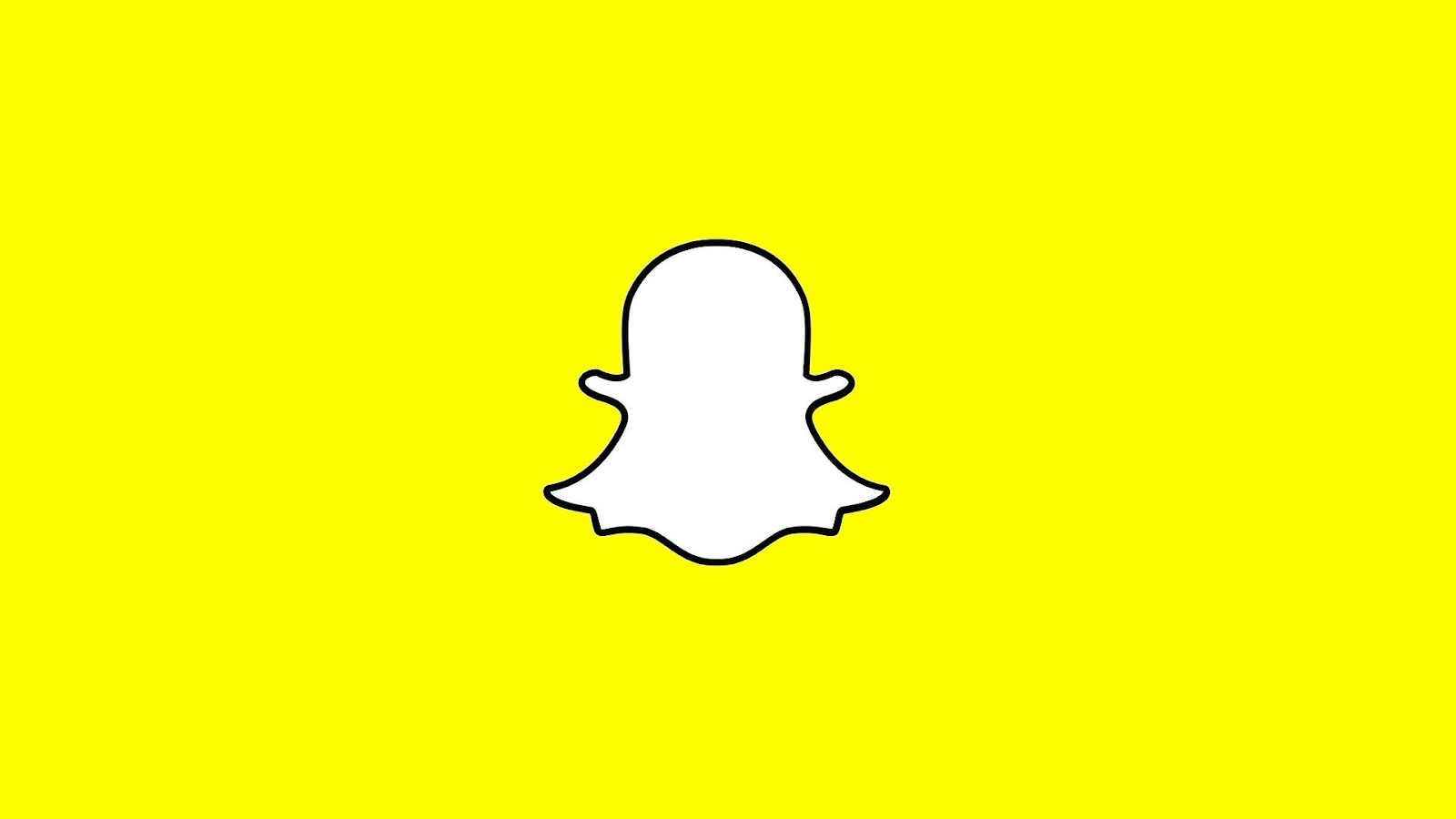
Snapchat Image Sizes
Snapchat is a popular platform for ephemeral content and targeted marketing. Proper image sizing ensures your snaps and ads are visually appealing and effective.
Geofilter Image
Recommended Size: 1080 x 1920 pixels
Guidelines:
- Transparent background with clear design elements.
- Central focus to avoid important parts being cropped.
Snap Ads Images
Recommended Size: 1080 x 1920 pixels
Aspect Ratio: 9:16
Guidelines:
- High-resolution images that capture attention quickly.
- Clear call-to-action within the visual.
Profile Picture
Recommended Size: 320 x 320 pixels
Guidelines:
- Clear and recognizable image or logo.
- Circular display across the platform.

Reddit Image Sizes
Reddit is a unique platform with a strong emphasis on community and discussion. Optimizing images for Reddit can enhance your posts’ visibility and engagement.
Profile Picture
Recommended Size: 256 x 256 pixels
Guidelines:
- Clear and distinct image representing your brand or subreddit.
- Maintains clarity even when resized.
Post Images
Recommended Size: 1200 x 628 pixels
Guidelines:
- High-quality images that align with subreddit guidelines.
- Avoid overly promotional visuals to prevent being downvoted.
Thumbnail Images
Recommended Size: 140 x 140 pixels
Guidelines:
- Simple and clear images that represent the post content.
- Ensures visibility in various subreddit feeds.
Additional Platforms
Beyond the major social media networks, several other platforms require optimized images to enhance your brand’s presence.
Discord Server Icons
Recommended Size: 512 x 512 pixels
Guidelines:
- Clear and simple image representing your server’s theme or brand.
- Maintains visibility even when scaled down.
Telegram Channel Icons
Recommended Size: 512 x 512 pixels
Guidelines:
- High-quality image that reflects your channel’s purpose.
- Clear and distinguishable even at smaller sizes.
Best Practices for Social Media Images
Optimizing image sizes is just one aspect of effective visual marketing. Adhering to these best practices ensures your images not only fit but also perform well across platforms.
Maintain High Resolution
- Always use high-resolution images to prevent pixelation and ensure clarity on all devices.
- Avoid stretching or compressing images beyond recommended sizes.
Consistent Branding
- Use a consistent color palette, fonts, and style across all images to reinforce your brand identity.
- Incorporate your logo subtly within images to enhance brand recognition without being intrusive.
Optimize for Mobile
- Ensure your images are mobile-friendly, as a significant portion of social media traffic comes from mobile devices.
- Keep important elements within central safe zones to avoid cropping on smaller screens.
Use Clear and Relevant Images
- Select images that clearly represent the content and purpose of your posts.
- Avoid overly complex or cluttered visuals that can confuse or overwhelm viewers.
Incorporate Text Wisely
- When adding text to images, ensure it is legible and complements the visual elements.
- Use minimal text to maintain focus on the primary message.
Test Across Platforms
- Preview your images on different platforms and devices to ensure they appear as intended.
- Make adjustments based on platform-specific behaviors and display quirks.
Tools for Optimizing Image Sizes
Utilizing the right tools can simplify the process of resizing and optimizing images for various social media platforms.
Canva
Features:
- Pre-sized templates for all major social media platforms.
- Drag-and-drop interface for easy customization.
- Extensive library of images, fonts, and design elements.
Benefits:
- User-friendly, suitable for both beginners and professionals.
- Saves time by providing ready-to-use templates.
Adobe Spark
Features:
- Customizable templates tailored for social media.
- Integration with Adobe Creative Cloud for advanced editing.
- Easy-to-use design tools for creating professional visuals.
Benefits:
- High level of customization and professional-grade features.
- Seamless workflow for those familiar with Adobe products.
Snappa
Features:
- Ready-made templates for social media posts and ads.
- Access to a vast library of stock photos and graphics.
- Simple interface for quick image creation and resizing.
Benefits:
- Efficient for creating and resizing multiple images quickly.
- Cost-effective with flexible pricing plans.
FAQ
What is the best image size for mobile-first social media platforms?
The best image size for mobile-first platforms is 1080 × 1920 pixels with a 9:16 aspect ratio.
This format is optimized for full-screen viewing on platforms like Instagram Stories, Reels, TikTok, Snapchat, and Facebook Stories.
Why do social media image sizes matter for engagement?
Social media image sizes matter because properly sized images appear clearer, more professional, and receive higher engagement.
Incorrect dimensions can lead to blurry visuals, awkward cropping, and reduced visibility in feeds, which negatively impacts performance.
What are the correct social media image sizes for 2026?
The correct social media image sizes for 2026 vary by platform, but most platforms prioritize high-resolution vertical (1080 × 1920) and square (1080 × 1080) formats.
Each network, such as Instagram, Facebook, TikTok, and LinkedIn, has unique size requirements to ensure images display properly without cropping or pixelation.
Creating Smarter Visuals for Consistent Social Media Performance
Optimizing social media image sizes isn’t about memorizing dimensions, it’s about presenting your brand clearly, consistently, and professionally across every platform. The recommendations in this guide provide a practical framework to ensure your visuals remain sharp, load efficiently, and stand out in busy feeds throughout 2026.
As social platforms continue to shift toward mobile-first design, immersive formats, and algorithm-driven discovery, brands that prioritize properly sized, high-quality images gain a clear advantage. By pairing correct dimensions with consistent branding and platform-specific best practices, you set your content up for stronger engagement, improved visibility, and reliable performance across all major social networks.
.svg)
.svg)
.svg)
.svg)

.svg)
.svg)
.svg)

.svg)

.svg)
.svg)

.svg)





.svg)
.svg)
.svg)
.svg)

.svg)




.png)
%20(1).png)
.png)





.svg)
.svg)
.svg)

.png)
.png)
.png)
.svg)
.svg)
%20(1).png)
.svg)
.png)


.png)
.svg)
.svg)
.svg)
%20(1).png)
.png)
.png)

.png)
.png)
.svg)
.svg)
%20(1).png)
%20(1).png)
.png)







