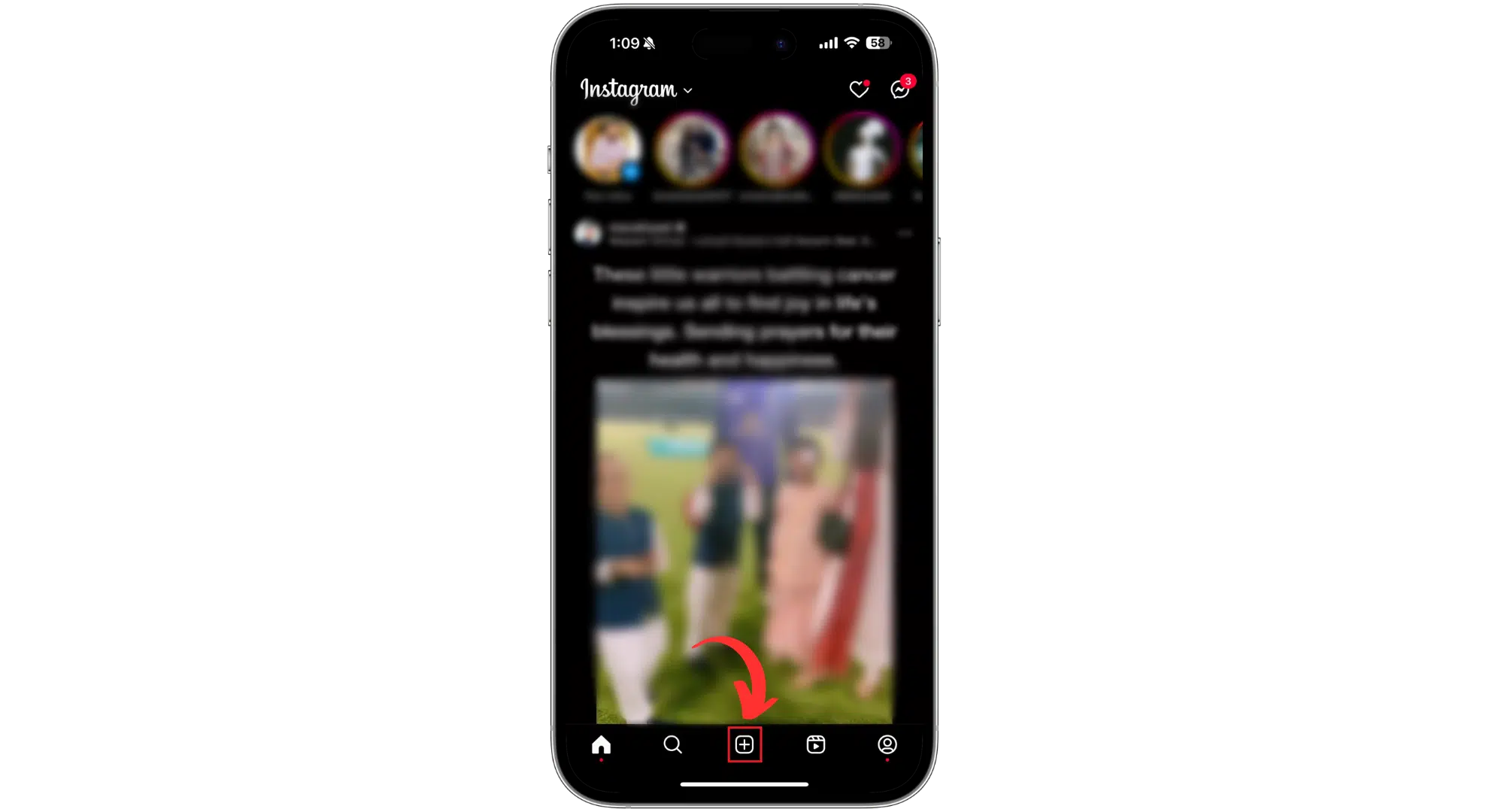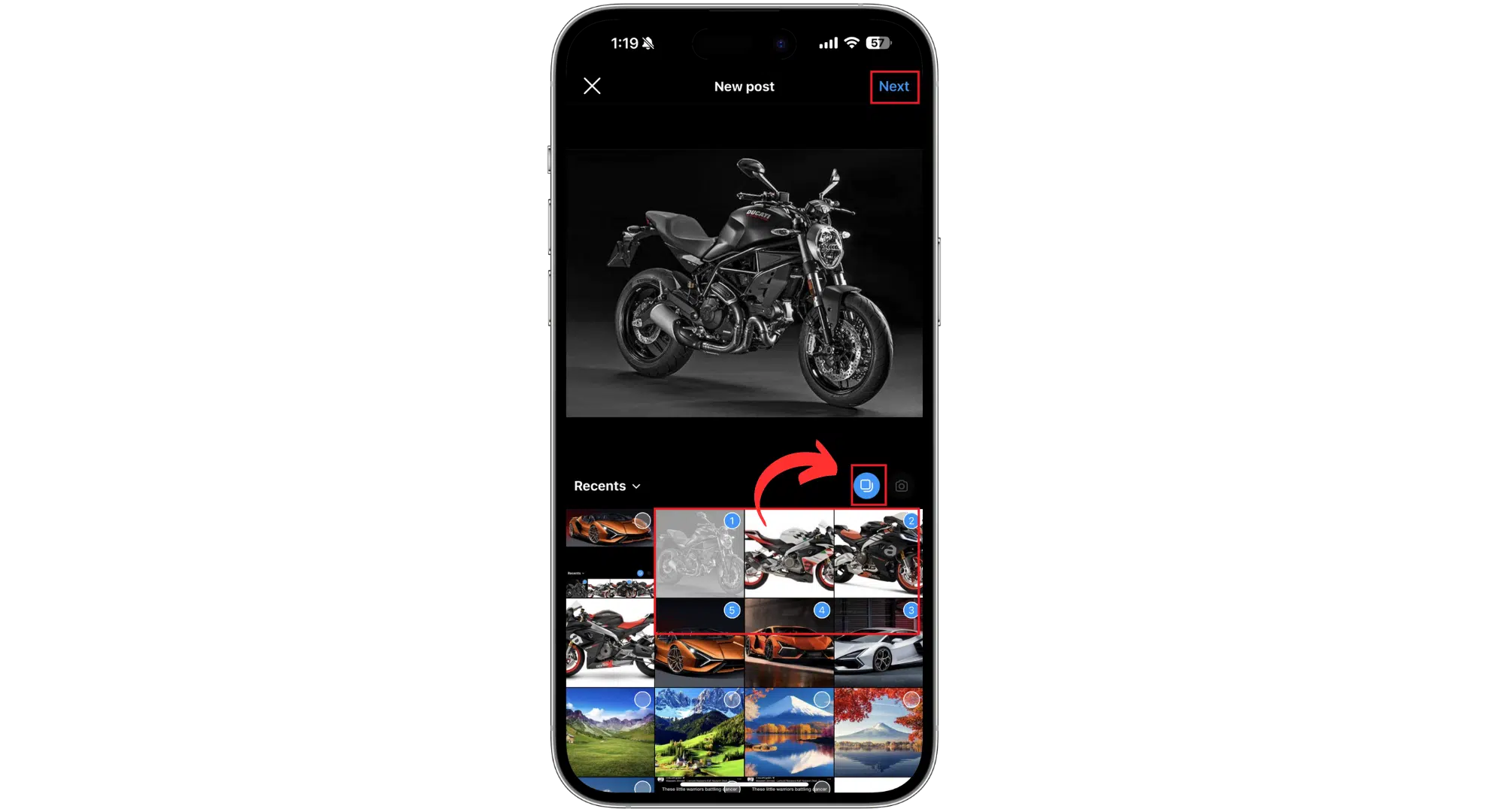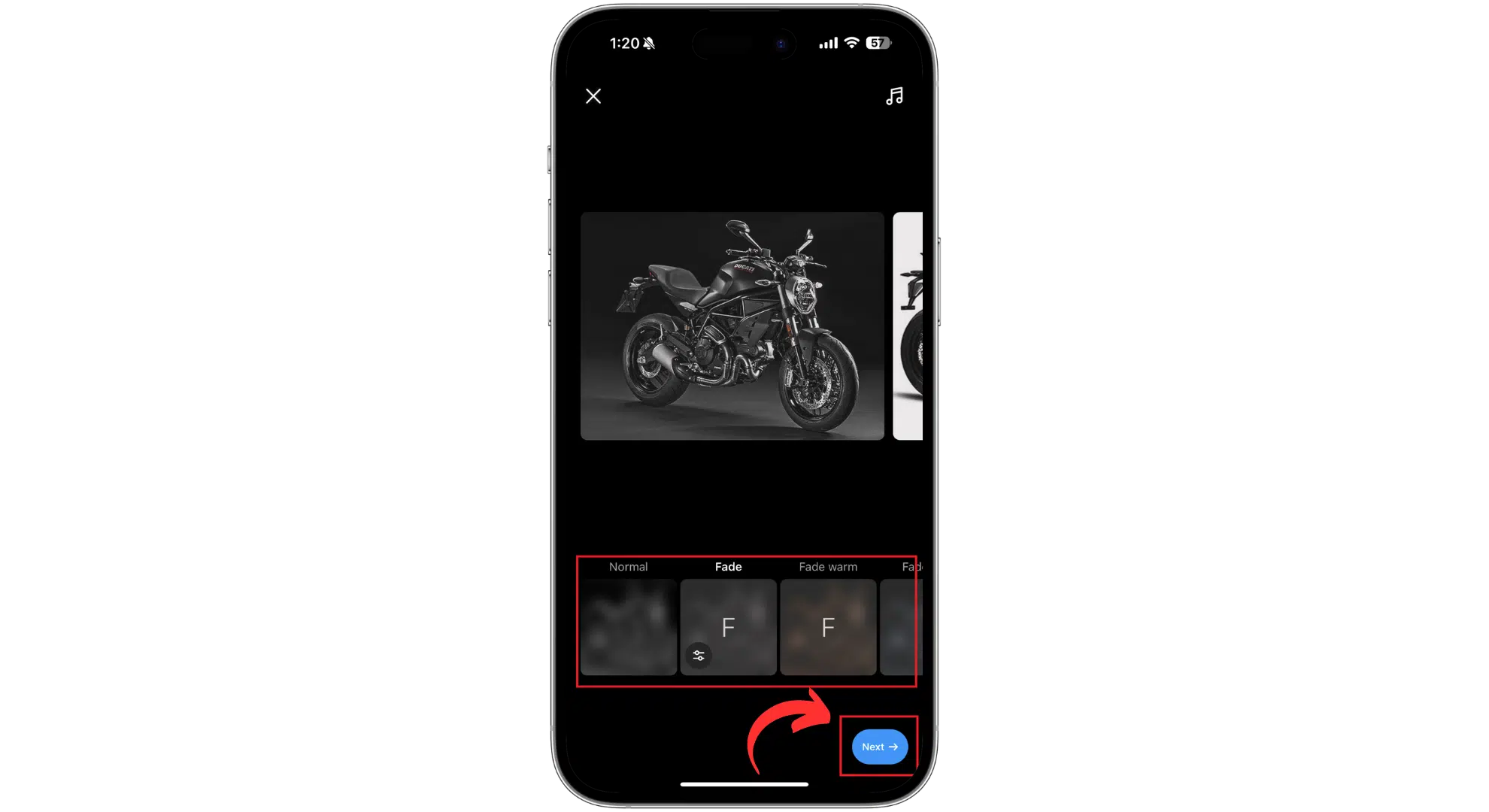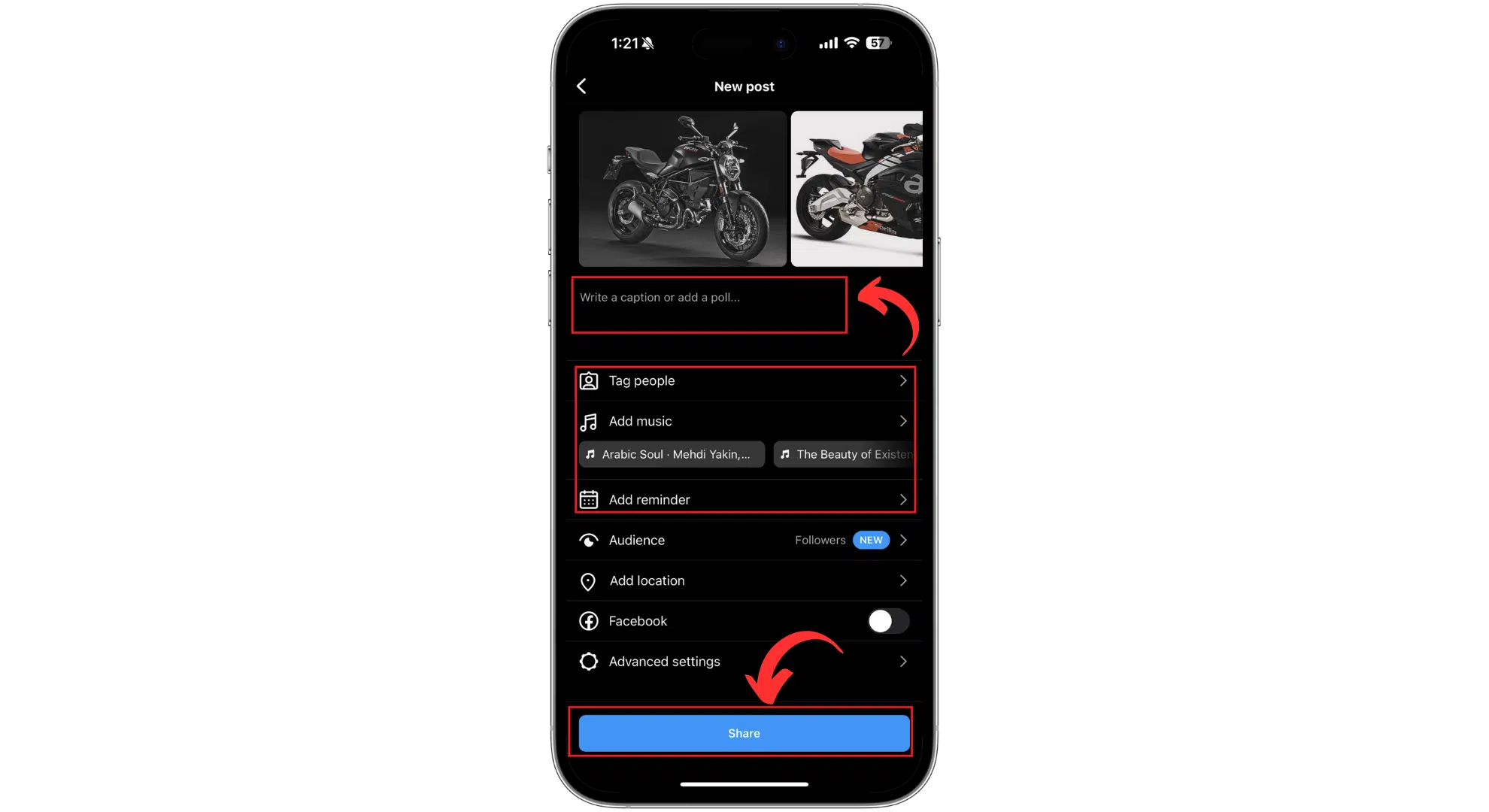Instagram has many cool features, and one that often gets overlooked is carousel posts. These posts let you share more than just one photo or video at a time, making your posts more exciting, interactive, and full of information.
Whether you’re a brand showing off different products, a blogger sharing a detailed story, or someone into fitness talking about their progress, Instagram’s carousel feature is a fantastic way to share more of your story in a single post.
But what exactly is a carousel post, how do you make one, and which tools can help you get more people to see and interact with your posts? Let’s explore these questions and learn how to create Instagram carousels that really stand out.
What Is An Instagram Carousel Post?
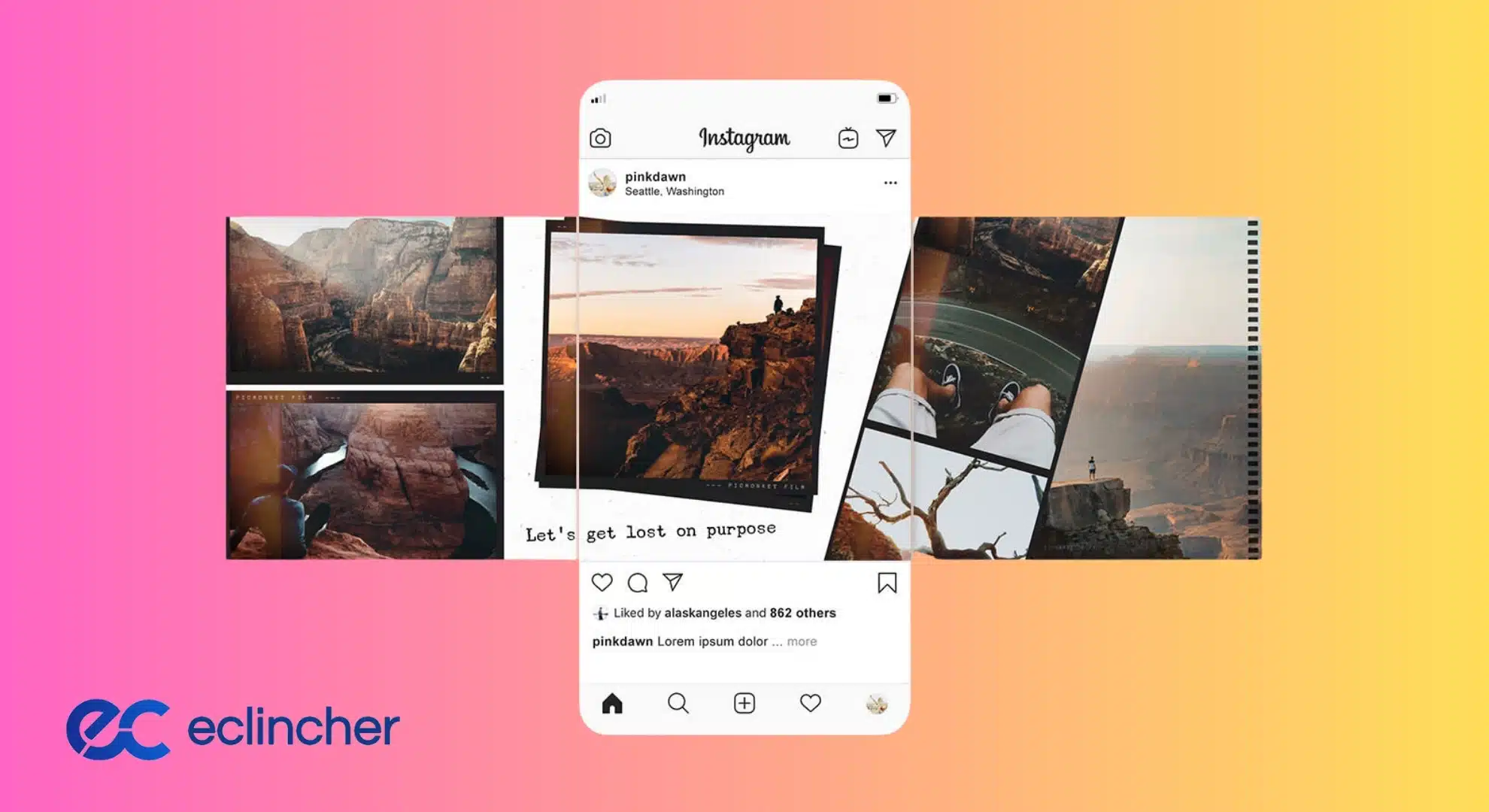
The Instagram carousel feature allows you to include multiple photos or videos (up to 10) in a single post. Think of it as your virtual photo album or mini-movie, letting you weave multiple images or videos into a single, exciting narrative.
Instead of scattering your visual content across multiple posts, Instagram carousels enable you to bundle them into one dynamic, swipeable post. Your audience can view the carousel by swiping left on the post when using their mobile devices or by clicking on the arrow button on the right of the post on the desktop.
Benefits Of Instagram Carousel Posts
When you use an Instagram carousel post, you can expect a lot of benefits. The ones I found the most beneficial include:
- Greater Engagement: Having multiple images or videos in a single post often leads to higher Instagram engagement because users spend more time on your post.
- Better Storytelling: One of my favorite benefits is that carousels enable you to tell more complete stories or convey a message better than standard Instagram posts, thanks to the ability to include up to 10 videos or images.
- Variety: When you create an Instagram carousel, you can showcase different angles of a product, event, or topic. They can also be used for various purposes, including education content, infographics, tutorials, product reveals, brand storytelling, and user-generated content.
- Space Saving: Carousels save space on your Instagram feed and prevent you from overwhelming your audience with multiple separate posts from your Instagram account.
- Visibility: Instagram’s algorithm highlights carousel posts to your online followers more than once.
Who Should Use Instagram Carousel Posts?
Anyone can use an Instagram carousel post, but the groups of people who benefit most from Instagram carousels include:
- Brands and Businesses: Using carousels, you can advertise better on Instagram. You can increase product sales by using carousels as they can increase engagement and visibility on Instagram of your products. You can also share customer testimonials or even mini-tutorials of one of your products.
- Social Media Managers and Marketers: You can maximize the potential of the Instagram app by using carousels to tell a more comprehensive story about your client’s brand and products.
- Influencers and Bloggers: Carousels allow for the sharing of a deeper narrative, like a day-in-the-life post, step-by-step guides, before-and-after reveals, product reveals, user-generated content, or a travelogue.
- Photographers and Artists: You can use carousels to display your portfolio or a series of related artworks in a single post. Carousels also work great for showcasing seamless panoramic images.
- Non-Profit Organizations: These organizations can share their impact stories, missions, and events with carousels.
- Educators and Coaches: For sharing educational content, sharing tips, step-by-step guides, and more.
- Fitness Trainers: Sharing workout routines or before-and-after transformation images.
- Event Organizers: For showcasing highlights from events.
- Food Bloggers and Chefs: You can share recipes with step-by-step images.
- Real Estate Agents: Providing a virtual tour of a property.
- Travel Agencies: For featuring destination highlights, tour packages, or customer experiences.
- Users: Anyone who wants to experiment with different formats and wants to create their own Instagram carousel templates.

What Type Of Content Should You Post On A Carousel Post?
Carousel posts can be used for a variety of content, but all the images or videos must adhere to the same topic – ensuring your Instagram post yields the best results. Some common types of content include:
- Brand storytelling: Carousel posts are a great way to tell a story about your brand, its values, or its journey.
- Step-by-step guides or tutorials: You can break down a process effectively or even provide instructions all from a single carousel post.
- Product showcases: Show off every aspect of your product.
- Photo dumps: Share a collection of related photos or images.
- User-generated content: Showcase content created by your audience or customers in a carousel format.
- Educational content: Create informative slides or tips.
- Updates or announcements: Share important updates or news about your brand or product.
- Roundups or collaborations: Highlight multiple accounts, products, or businesses that you support or collaborate with.
- Before-and-after reveals: Display the transformation or progress of something.
- Infographics: Share informative and visually appealing infographics.
Social media marketers should also read our post about how to add multiple photos to an Instagram story as well!
How Do You Create An Instagram Carousel Post?
To create Instagram carousel posts follow these simple steps:
- Tap on the “+” button from the navigation bar at the top of your screen.

- Select “Post” from the options available.

- From your phone’s gallery or media files, tap “Select Multiple” to select the images or videos you want to include in your carousel post. Now arrange the order of the images or videos, and tap “Next.”

- You can add filters or edit each photo or video individually. After editing, select “Next” again.

- Add captions, tags, and other relevant information. Now tap “Share” when you are done and happy with your carousel post.

What Are The Different Post Sizes For Instagram Carousel Posts?
There are three post sizes for Instagram carousel posts:
- Square Posts: This is the most common Instagram post format and the one I also use square posts the most frequently. This is because, with an aspect ratio of 1:1, it is ideal for carousel posts. The recommended size is 1080 x 1080 pixels.
- Portrait Posts: Next, we have portrait posts, which are vertical photos or videos that take up more screen space. These posts are great if you want to stimulate engagement in your audience. Their recommended size is 1080 x 1350 pixels.
- Landscape Posts: These are horizontal photos or videos. They are less common but still useful for panoramas and other content. The recommended size is 1080 by 566 pixels.
How To Schedule Instagram Carousel Posts?
If you want to schedule an Instagram carousel post, you’ll need a social media management and scheduling tool. I recommend you use eclincher, ever since I switched over to this social media management tool, I’ve seen a huge jump in my engagement rates and turnover in sales. It’s a must if you want to take your Instagram post and marketing game to the next level! Here are the steps you can follow to schedule carousels:
- Sign up to eclincher.
- Link your Instagram account.
- Create your carousel post by using eclincher’s industry-leading interface and content creation tools.
- Add captions and tags. eclincher can help you identify trending tags, enabling your posts to reach a larger audience.
- Schedule the post through eclincher. Simply select the date and time you want the carousel post to be published. eclincher can also advise you on the best times to post based on when your audience is most active. The great thing about eclincher is that it automatically publishes your posts, so you can rest assured all your posts will be consistent.
- Review and finalize your post. Make sure everything is correct – no spelling errors, correct size, etc.
- Confirm and schedule your post and let the tool handle the rest. You should also know how to write great headlines as well.

What Are The Benefits Of Scheduling Instagram Carousel Post?
Scheduling these posts has several benefits over simply creating and posting them. The benefits include:
- Time-Saving: This is probably my favorite benefit. By scheduling posts in advance, you save time and allow yourself to focus on other important aspects of your business.
- Consistency: If you regularly schedule and post carousels, you maintain a more active presence on Instagram, and it also showcases a more consistent brand image for your audience.
- Peak Engagement: You can schedule posts for when your audience is most active to drive engagement. By planning content more carefully, you can also create more engaging content that captures your audience’s attention and encourages interaction.
- Efficiency: Scheduling tools like eclincher offer a streamlined workflow, allowing you to create, edit and schedule carousel posts all in one place.
- Quality Control: When you create posts in advance, it gives you more time to review and ensure that they are the high-quality content your brand deserves.
Key Consideration When Creating Instagram Carousels
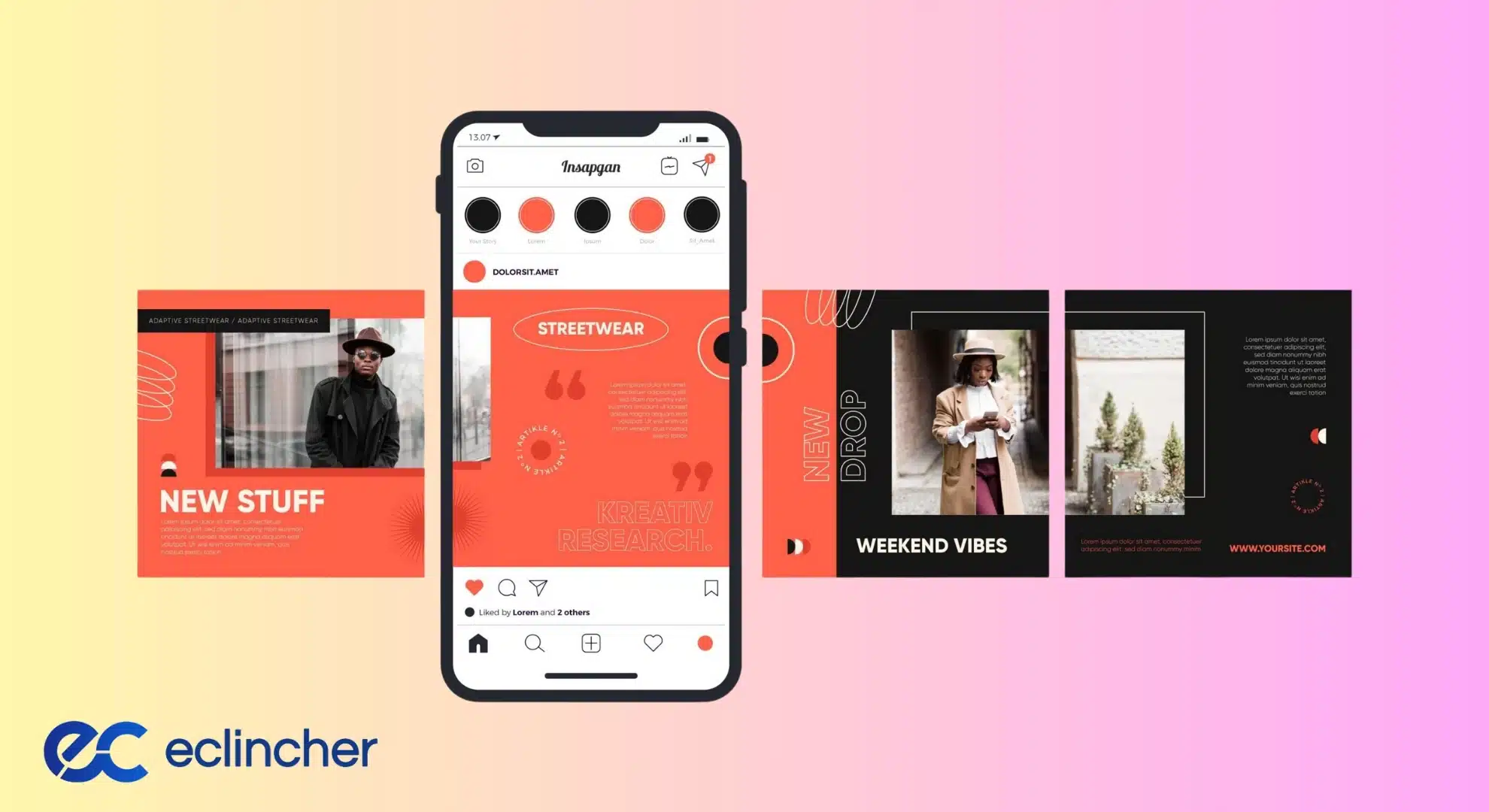
Creating Instagram carousels can significantly boost engagement and storytelling on your profile. Here are some key consideration and tips on how to navigate them effectively:
- Cohesion is Key: Ensure all slides in your Instagram carousel are unified in theme or story. Disjointed content confuses your audience and dilutes your message.
- First Impression Matters: The first slide of your carousel needs to capture attention immediately. It’s crucial for engaging your audience and performing well with the Instagram algorithm.
- Include a Call to Action: Directly asking your audience to swipe, comment, or visit a link increases interaction with your Instagram carousels.
- Know Your Audience: Tailor your carousels to the preferences and interests of your target audience. Relevant content boosts engagement and satisfaction.
- Timing is Everything: Schedule Instagram posts when your audience is most active. Optimal posting times can significantly increase visibility and engagement.
- Use Hashtags Wisely: Relevant hashtags expand the reach of your Instagram carousels. Choose hashtags that are specific to your content and audience.
- Optimize for the Algorithm: Engaging content is favored by the Instagram algorithm. Aim for high-quality images and videos that encourage viewers to spend more time on your post.
- Quality Over Everything: High-resolution visuals are essential on Instagram and other social media platforms. Invest effort in producing clear, visually appealing content for your carousels.
Frequently Asked Questions
Should small businesses use Instagram carousel posts?
Yes! Instagram carousels are a dynamic way for small businesses to highlight their offerings, share customer testimonials, and offer tutorials, making their Instagram accounts more engaging and informative.
Are there any downsides to Instagram carousel?
While Instagram carousel posts can significantly enhance engagement, they may face lower reach if the first image or video fails to captivate the audience. Creating captivating Instagram carousel templates and content can require more time and resources.
What other types of social media offer carousel post?
Besides Instagram, platforms like Facebook, Twitter, LinkedIn, and Pinterest also support carousel posts, allowing users to create engaging multi-photo or video narratives across various social media accounts.
The Bottom Line
Now that you know all about the fun and potential of Instagram carousels, it’s time for you to get creative and make your own! Remember, making a carousel post isn’t just about putting pictures or videos together. It’s about telling a story that grabs people’s attention. With tools like Facebook Business Suite, you can easily manage and spice up your carousel posts, along with your other Instagram and Facebook content.
This means not only better engagement from your followers but also a smoother time managing everything social media-related. So, whether you’re showing behind-the-scenes peeks, a series of images, or mixing photos with video posts, there’s so much you can do. Start experimenting with your next new carousel post and see how you can wow your followers. Try eclincher today and start captivating your followers like never before.