If you’re reading this, chances are you have too many social profiles, too many posts to plan, and way too little time. Welcome to the club. Social media management isn’t just busy work, it’s a full-time juggling act, especially when algorithms change overnight, ad budgets fluctuate, and your audience expects instant replies.
And the stakes are only getting higher. As of July 2025, about 5.41 billion people,roughly 65.7% of the world’s population are active on social media, spending an average of 2 hours and 21 minutes scrolling, liking, and sharing every single day. That’s a lot of eyes waiting for your content… and a lot of pressure to keep up.
The good news? There are some incredible social media management tools out there designed to cut through the chaos. Whether you’re a solo creator, a small business, or an agency juggling multiple clients, this list has something to make your life a whole lot easier.
What Makes a Great Social Media Management Tool?
Before we jump into specific tools, it helps to know what really matters. The best social media management platforms do far more than just schedule posts, they empower you to work smarter, not harder.
- Publishing & Scheduling - post across multiple channels, often with optimal timing suggestions
- Unified Inbox / Engagement - manage comments, messages, mentions all in one spot
- Analytics & Reporting - measure performance and pivot your strategy.
- Collaboration & Approvals - for teams or client workflows
- Social Listening / Monitoring - track brand mentions, trends, sentiment
- Automation & AI Helpers - for content ideas, auto-responders, etc.
When you’re evaluating tools, keep these features in mind as your guide, they’re the benchmarks that separate a good platform from a game-changing one.
Top 10 Social Media Management Tools in 2025
Here is a summary table of the top 10 platforms or social media management tools we compared and ranked for you.

Here’s a curated list of strong picks for 2025. These are tools that have traction, solid reviews, and real capabilities.
1. Eclincher
Best for small and medium-sized businesses, marketing agencies, and growing teams that want an all-in-one platform to handle publishing, engagement, AI-powered automation, brand monitoring, analytics, and team collaboration.
Eclincher is a social media management platform that really tries to do it all.
Its Social Inbox lets you see and respond to messages, comments, and mentions from all your accounts in one place.
Need content ideas? Eclincher’s AI tools can generate posts, schedule them smartly, and even reply to messages automatically.
The visual calendar, smart queues, and cross-platform posting make it easy to keep your content consistent, while the built-in media editor means you can polish images and videos without leaving the platform.
Other features you’ll love include:
- Publishing & Scheduling: Plan and post across all your channels, keep creative assets organized, and automate recurring posts.
- Advanced Analytics & Reporting: See what’s working, what’s not, and track ROI with customizable reports.
- Brand Monitoring & Social Listening: Keep an eye on keywords, hashtags, and competitors so your brand stays ahead.
- Team Collaboration: Assign roles, approve posts, and manage workflows without the chaos.
Users on G2 rave about how much time Eclincher saves their teams. Whether you’re flying solo, running a small team, or managing multiple clients at an agency, Eclincher is built to grow with you.
💸 Pricing:
Standard: $149/month Suitable for small teams or businesses
- Up to 2 users
- Up to 10 social profiles
- Includes publishing, smart queues, unified inbox, analytics, and 24/7 support
Professional – $349/month Best for agencies or growing teams
- Up to 5 users (expandable to 10)
- Up to 25 social profiles (expandable to 40)
- Adds AI publishing & auto reply, RSS auto-posting, brand monitoring, approval workflows, client dashboards, and local SEO tools
Enterprise – Custom Pricing. Designed for large teams or organizations with unique needs
- Unlimited brands, users, and social profiles
- Full access to advanced automation, local SEO and custom analytics
2. Brandwatch
Best for enterprise brands, agencies, and large marketing teams that need advanced social listening, audience insights, unified campaign planning, multi-channel engagement, customizable analytics, and AI-powered intelligence, all in one platform. Brandwatch excels at transforming real-time consumer data into strategic action.
Key Features of Brandwatch:
- Social Listening & Brand Monitoring: Monitor mentions, sentiment, and competitive activity across 100M+ sources.
- Unified Content Calendar: Visual planning, scheduling, and approval workflows across platforms.
- Social Inbox: Unified messaging across channels for efficient audience engagement.
- Campaign Management: Build, manage, and analyze large-scale multi-channel campaigns.
- Custom Dashboards & Reporting: Create tailored analytics views and export client-ready reports.
- AI-Powered Alerts: Detect spikes in brand mentions, sentiment shifts, and trending topics automatically.
💸 Pricing
Brandwatch offers custom pricing, typically ranging from $800 to $3,000+ per month, depending on features, user seats, and data volume. Pricing is not available on the website.
3. Sprout Social
This is for teams who require deep analytics, social listening, and refined internal workflows. It’s a powerhouse, especially when you’re scaling.
Sprout Social is especially strong in reporting and cross-team alignment.
Key Features of Sprout Social:
- Publishing & Scheduling: Plan, draft, and schedule posts across multiple channels with a drag-and-drop calendar and content library.
- Unified Inbox: Manage messages, comments, and mentions in one place with tagging and automation.
- Analytics & Reporting: Get visual, customizable insights on engagement, audience growth, and post performance.
- Social Listening: Track keywords, hashtags, competitors, and trends in real time.
- Team Collaboration: Assign roles, manage approvals, and share assets easily.
- CRM & Employee Advocacy: Build customer profiles for better engagement and let staff share pre-approved content to amplify your brand.
💸 Pricing:
Sprout Social offers tiered plans starting at:
- Standard: $199/month per user
- Professional: $299/month per user
- Advanced: $399/month per user
- Enterprise: Custom pricing available for large teams
4. Hootsuite
One of the most recognized names in the industry, Hootsuite continues to evolve with robust analytics, monitoring, and integrations.
Best for small to large teams and enterprises seeking a versatile social media management platform.
Key Features of Hootsuite:
- Publishing & Scheduling: Schedule posts across multiple profiles with a drag-and-drop calendar, bulk scheduler, and media library.
- Unified Social Inbox: Manage comments, DMs, and conversations from one place (higher-tier plans).
- Analytics & Reporting: Track engagement, follower growth, and performance with customizable reports.
- Social Listening: Monitor mentions, keywords, and trends via Hootsuite Insights (add-on).
- Team Collaboration: Assign tasks, manage approvals, and control user access.
- Ad Management: Boost posts and manage paid campaigns directly from the dashboard.
- App Integrations: Connect 150+ apps including Canva, Dropbox, Google Drive, and Slack.
💸 Pricing:
Hootsuite offers tiered plans starting at:
- Standard: $149/month per user
- Advanced: $399/month per user
- Enterprise: Custom pricing available for large organization
5. Agorapulse
Best for small to mid-sized businesses, agencies, and teams looking for an intuitive, user-friendly social media management platform with a strong focus on inbox management, publishing, reporting, and team collaboration. Agorapulse is known for its ease of use and excellent support.
Key Features of Agorapulse:
- Publishing & Scheduling: Plan and schedule posts using a visual calendar, queue categories, and approval workflows. Easily manage images and videos via an integrated asset library.
- Unified Social Inbox: Centralize all social media messages, comments, mentions, and reviews in one inbox with filters and saved replies.
- Analytics & Reporting: Generate presentation-ready reports on audience engagement, reach, and performance across platforms.
- Social Listening: Track keywords, hashtags, brand mentions, and competitors for timely engagement and insight.
- Collaboration & Approval Workflows: Assign roles, approve content, and manage team responsibilities.
- Competitor Analysis: Benchmark your profiles against competitors with side-by-side metrics.
- Inbox Assistant & Automation: Tag, assign, or review incoming messages automatically to save time.
💸 Pricing
Agorapulse offers tiered plans starting at:
- Standard: $99/month
- Professional: $149/month
- Advanced: $199/month
- Custom: Tailored pricing for larger teams and agencies
6. Loomly
Loomly stands out for its user-friendly collaboration features. If you’re working with clients or multiple contributors, its approval flows and content planning tools shine.
Key Features of Loomly:
- Publishing & Scheduling: Plan and schedule posts with a drag-and-drop calendar, approval workflows, and a central content library for easy reuse.
- Post Optimization: Get suggestions for copy, hashtags, emojis, and more to make every post perform better.
- Team Collaboration: Comment, approve, and manage user roles seamlessly—even for small teams.
- Content Ideas: Discover post inspiration based on trends and seasonal events.
- Analytics: Track performance across channels with simple, visual insights to guide your strategy.
💸 Pricing:
Loomly offers three plans, the Starter, Beyond and Enterprise. Pricing is not available on the Loomly website.

7. SocialPilot
Especially beloved by agencies and SMBs, SocialPilot offers a balanced mix of features at a competitive price. It’s a serious contender for those who want breadth without breaking the bank.
Best for freelancers, small to mid-sized businesses, and marketing agencies that need a cost-effective social media management tool.
Key Features of SocialPilot:
- Publishing & Scheduling: Plan posts in advance using a drag-and-drop calendar, queue categories, bulk scheduling, and post approvals. Asset library included for managing images and videos.
- Unified Social Inbox: View and respond to comments and messages across Facebook, Instagram, LinkedIn, and Google Business Profile from one dashboard.
- Analytics & Reporting: Generate white-label, customizable reports to track post performance, engagement, reach, and follower growth.
- Client & Team Management: Invite clients with access controls, assign roles, and collaborate on content with internal team workflows.
- Content Curation: Discover and share trending content relevant to your audience with RSS feed support and curated content suggestions.
- URL Shortener & UTM Support: Track campaign performance with custom link tracking tools.
💸 Pricing:
SocialPilot offers affordable plans with generous limits:
- Essential: $30/month
- Standard: $50/month
- Premium: $100/month
- Ultimate: $200/month
8. Sendible
Best for agencies, consultants, and multi-brand marketers seeking an affordable yet powerful platform for publishing, client management, engagement, analytics, and CRM-style workflows. Sendible is tailored for those managing multiple clients and locations.
Key Features of Sendible:
- Publishing & Scheduling: Create, schedule, and preview posts with calendar and queue features. Includes a built-in content library, post recycling, and approval workflows.
- Unified Social Inbox: Manage messages and comments across platforms from a centralized dashboard with priority tagging and task assignments.
- Analytics & Reporting: Generate white-label reports on post performance, engagement, growth, and content success—great for client delivery.
- Client & Brand Management: Organize client profiles into separate workspaces and assign permissions for team or client access.
- Content Curation: Suggests trending content via RSS feeds, keyword monitoring, and Google Alerts integration.
- CRM Integration: Store contact history, notes, and interaction details for deeper customer engagement.
- Custom Integrations: Offers API access and third-party app support (e.g. Canva, Dropbox, Slack).
💸 Pricing
Sendible pricing is structured for teams and agencies:
- Creator: $29/month
- Traction: $89/month
- Scale: $199/month
- Advanced: $299/month
9. Buffer
Best for solopreneurs, creators, startups, and small businesses.
Buffer excels at making scheduling simple. Its intuitive interface makes publishing across multiple accounts easy. Buffer is ideal for those focused on consistency without complexity.
Key Features of Buffer:
- Publishing & Scheduling: Draft, schedule, and auto-post across multiple social channels with an easy-to-use visual calendar.
- Analytics: Track post performance, engagement, and reach with basic to mid-level insights.
- AI Assistant (Beta): Generate captions and content ideas using built-in AI tools.
- Start Page: Create a mobile-friendly “link in bio” microsite to showcase your brand.
- Team Collaboration: Add users, assign roles, and manage approval workflows (available on paid plans).
💸 Pricing:
Buffer offers flexible pricing based on the number of social channels:
- Free Plan: 3 channels, 10 scheduled posts each
- Essentials: $30/month for 5 profiles
- Team: $60/month per 5 profiles
10. Later
Great for visual-first platforms like Instagram, TikTok, and Pinterest. Later’s preview tools, visual scheduling, and story planning are very handy.
Key Features of Later:
- Publishing & Scheduling: Visual content calendar with drag-and-drop post planning, post previews, and scheduling across multiple platforms.
- Link in Bio (Linkin.bio): Turn your Instagram bio into a fully shoppable landing page with trackable buttons and links.
- Hashtag Suggestions & First Comment: Automatically generate hashtags and schedule first comments for Instagram posts.
- Media Library & Asset Management: Organize and tag images and videos with labels, notes, and search functionality.
- Content Calendar Collaboration: Add team members and create workflows for scheduling and approval (on higher plans).
- Analytics & Performance Tracking: Get visual reports for Instagram, TikTok, and Pinterest to track engagement and growth trends.
- User-Generated Content (UGC): Search and collect UGC from hashtags, mentions, and tagged posts to repurpose in campaigns.
💸 Pricing
Later offers tiered plans suitable for individuals and teams:
- Starter: $25/month up to 8 profiles limited to 60 posts/mo
- Growth: $50/month
- Advanced: $110/month
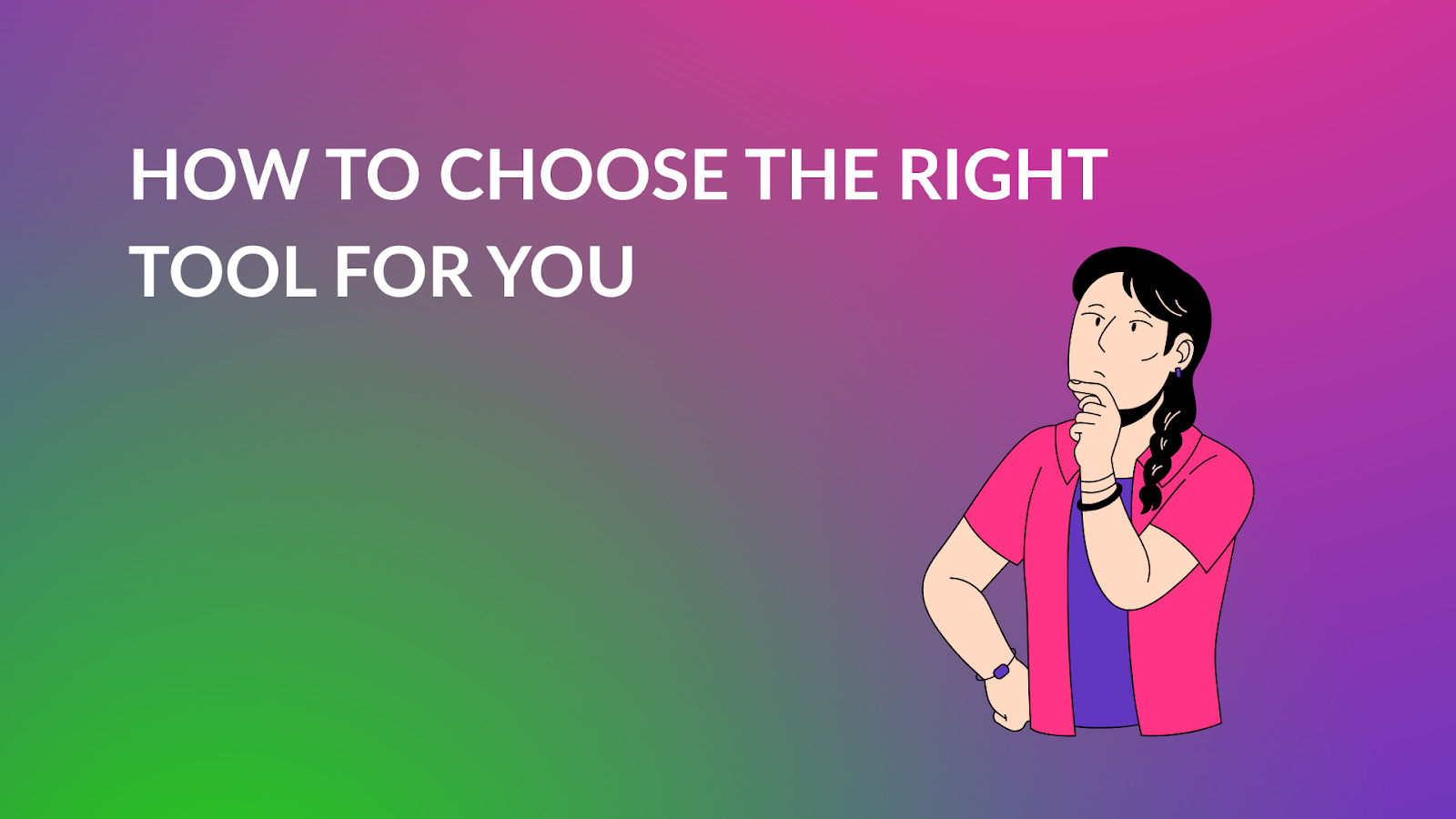
How to Choose the Right Tool for You
You don’t need all 10. Here’s how to narrow it down:
- Audit your needs
Are you handling just scheduling? Do you need deep analytics or social listening? If messaging is heavy in your workflow, pick a tool with a strong unified inbox.
- Test the free trials.
Most platforms offer at least a 7- or 14-day free trial. Play with their dashboards. How intuitive does it feel?
- Plan for scale
If you’re likely to hire or pick up clients, pick a tool that can accommodate multi-user workflows, approval systems, and client controls early on.
- Look at integrations & ecosystem
If you use CRM, email marketing, analytics, or e-commerce tools, ensure your social media management platform connects well.
- Factor cost vs ROI
Sometimes, paying slightly more for a tool that saves 10 hours/week is a no-brainer. Efficiency pays for itself.
Why Eclincher Might Be Your All-in-One Choice
I’ve already given a quick intro, but let’s dig a little more into why Eclincher often gets high marks in social media management circles:
It merges publishing, engagement, inbox, analytics, and monitoring into one dashboard. No switching tabs.
The AI content generator helps produce posts faster (especially helpful when you’re stuck on ideas).
The social inbox ensures you never miss a comment, mention, or message across all channels.
With visual calendars and smart queues, posting consistency is easier to maintain.
Users cite it as time-saving and efficient. From G2: “Game-Changer for Social Media Management!”
In other words, Eclincher gives you many of the advanced features that big platforms have, without making you feel like you’re piloting a spaceship.

Bonus Tips to Max Out Your Social Media Workflow in 2025
Batch content creation - write a week’s posts in one session, then schedule.
Use AI thoughtfully - tools help with ideation, but a human voice still makes the difference.
Monitor trends constantly - use built-in listening features to catch emerging topics.
Set internal SLAs - for responding to messages; make your social inbox your CRM.
Analyze monthly & pivot - don’t fall in love with a post; let the data guide you.
FAQ
What features should I prioritize when choosing a social media tool?
You should focus on scheduling, a unified inbox, and clear analytics first, because those three features instantly cut your workload in half. Once you’ve got those covered, look for extras like collaboration tools or social listening to level up your strategy.
Are expensive tools actually worth the money?
Yes, premium tools are worth it when your workload gets bigger than your free time. If you’re managing multiple brands, clients, or high-volume content, platforms like Eclincher or Sprout Social pay for themselves by saving you hours every week.
How many social media platforms should a business actually be active on?
You only need to be active on the platforms where your audience already spends their time. Most businesses do best focusing on 2–3 channels they can manage consistently, rather than trying to be everywhere and burning out. Quality beats quantity every time.
Work Smarter, Not Harder on Social
Mastering social media in 2025 isn’t about being online 24/7, it’s about having the right systems in place so you can stay consistent without burning out. When you understand your audience, use data to guide your decisions, and lean on tools that simplify your workflow, everything becomes more manageable, more strategic, and far more effective.
The tools in this list aren’t just “nice to have”, they’re time-savers, stress-reducers, and growth accelerators. Whether you need smarter scheduling, better analytics, deeper listening, or a unified inbox to keep you sane, the right platform can completely transform the way you show up online.
And if you want one tool that ties it all together, Eclincher makes it easier to publish, engage, monitor, and automate, so you can spend more time creating meaningful content and less time juggling dashboards.
.svg)
.svg)
.svg)
.svg)

.svg)
.svg)
.svg)

.svg)

.svg)
.svg)

.svg)





.svg)
.svg)
.svg)
.svg)

.svg)




.png)
%20(1).png)
.png)





.svg)
.svg)
.svg)

.png)
.png)
.png)
.svg)
.svg)
%20(1).png)
.svg)
.png)


.png)
.svg)
.svg)
.svg)
%20(1).png)
.png)
.png)

.png)
.png)
.svg)
.svg)
%20(1).png)
%20(1).png)
.png)







