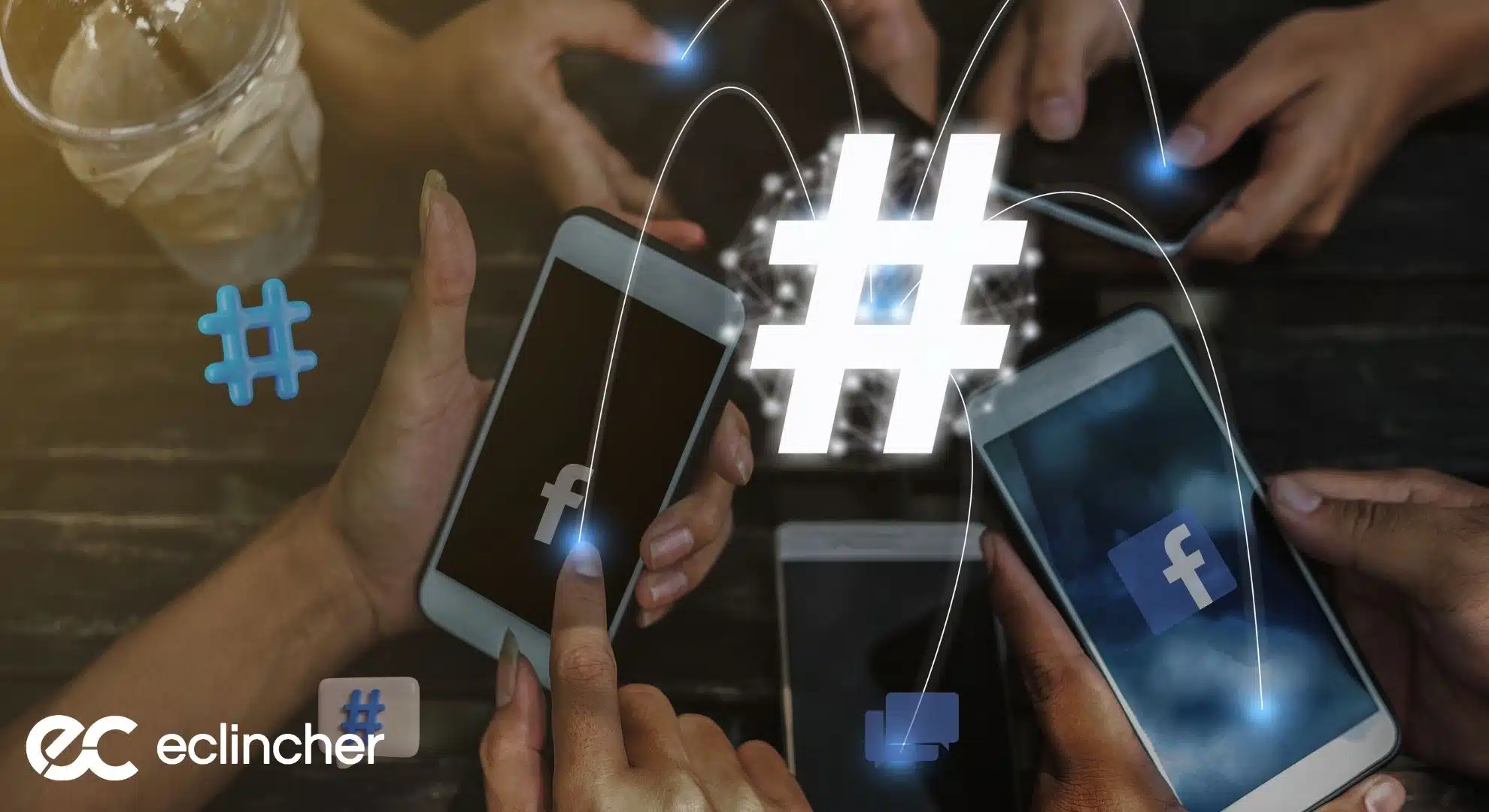Are Facebook hashtags still a good idea in 2024? Let’s get straight into it. Hashtags came into play in 2007 thanks to X (formerly Twitter), making it easy to sort and discover posts. Facebook joined the hashtag game, too, giving us a way to track down posts we care about.
With Facebook being the go-to social network, with nearly three billion users logging in monthly as of mid-2023, it’s obvious that hashtags haven’t lost their spark. But how can you make them work for you on Facebook?
This guide is all set to walk you through the ins and outs of Facebook hashtags—from understanding what they see if they do the trick to unlocking their benefits. We’ll also cover how to spot trending hashtags and the best ways to include them in your posts, ensuring they get the attention they deserve.
What Are Facebook Hashtags?

Hashtags are like tags or labels starting with the “#” sign and are used on sites like Facebook. They turn into links you can click on, which helps gather posts and chats on the same topic in one spot.
This way, people can easily find posts they’re interested in, catch up on what’s trending, and connect with others who like the same stuff.
On Facebook, when you tap on a hashtag, it takes you to a page showing all the public posts using that hashtag. It’s a handy tool if you’re looking to get into specific topics or conversations. Facebook lets you look up particular hashtags to help you discover content that matches your interests or join in on discussions.
Are you thinking of boosting your business or shaping your social media strategy? Incorporating relevant hashtags and popular Facebook hashtags creatively can be a game-changer.
It’s not just about staying trendy; it’s about connecting with your audience personally and engagingly. Using the right Facebook hashtag can shine a spotlight on your posts across social media platforms, drawing more eyes to your content.
Do Hashtags on Facebook Work?

The short answer is: Yes.
They turn into links you can click, organizing chats and topics neatly. For example, clicking on #NFL pulls up all Facebook posts chatting about the NFL. This setup is great for keeping track of all sorts of discussions, like game talks, forecasts, and more. But remember, only posts that use this hashtag will appear in your search.
Just talking about something isn’t enough to get it seen by people who don’t already follow your page. Picking the right hashtag is critical to getting your post out there to folks who might be interested but aren’t yet followers.
For example, FanDuel posted an old clip from a 2015 NFL game, using #NFL and some other smart hashtags to get more eyes on their video. Due to this tactic, the post took off, pulling in over 2.9k comments and 1.6k shares.
If you want to see the real power of using hashtags on your Facebook post, try an experiment. Put up two similar posts, one with hashtags and one without, when you know your audience is all ears (or eyes, in this case). Watch and see how the post with the hashtag brings in more attention.
This approach highlights creative ways to use hashtags to boost your business and shows how essential it can be to choose the right hashtag and include other relevant hashtags. Whether it’s a Facebook post or updates on your Facebook page, the same hashtag strategy can increase your visibility and engage more people with your content.
Benefits of Using Hashtags on Facebook

Even though hashtags aren’t everywhere on Facebook, they’re still pretty handy for your brand. Here’s how:
Make Your Posts Searchable
Think of hashtags as tags that group your posts under specific topics or themes. When someone’s looking into a topic and searching for that particular hashtag on Facebook, they want to look closely.
By picking a hashtag that fits, you’re waving your post to people who are likely to be interested. This way, you can reach more people without spending money on ads and show them your content, products, or special deals.
Monitor Trending Topics
With the right tools like eclincher, you can keep an eye on which hashtags (and topics) are getting love from your audience. This is called social listening. Knowing what’s hot can help you craft or pick the best content for your crowd, turning them into loyal followers. This is a key step in using hashtags for business and measuring social media success.
Enhanced Visibility and Discoverability

Here’s how the right hashtags can make more people see your Facebook posts:
- Increased Reach: Hashtags send your posts to the audience looking for those topics.
- Targeted Audience: Using hashtags related to locations or specific industries helps you catch the eye of people who are more likely to see your content.
- Joining Conversations: Jump into trending chats with hashtags to get noticed by communities interested in those talks.
- Organize Content: Brand-specific hashtags help sort your posts, making it easy for users to find what they’re after.
Increased Engagement and Interactions
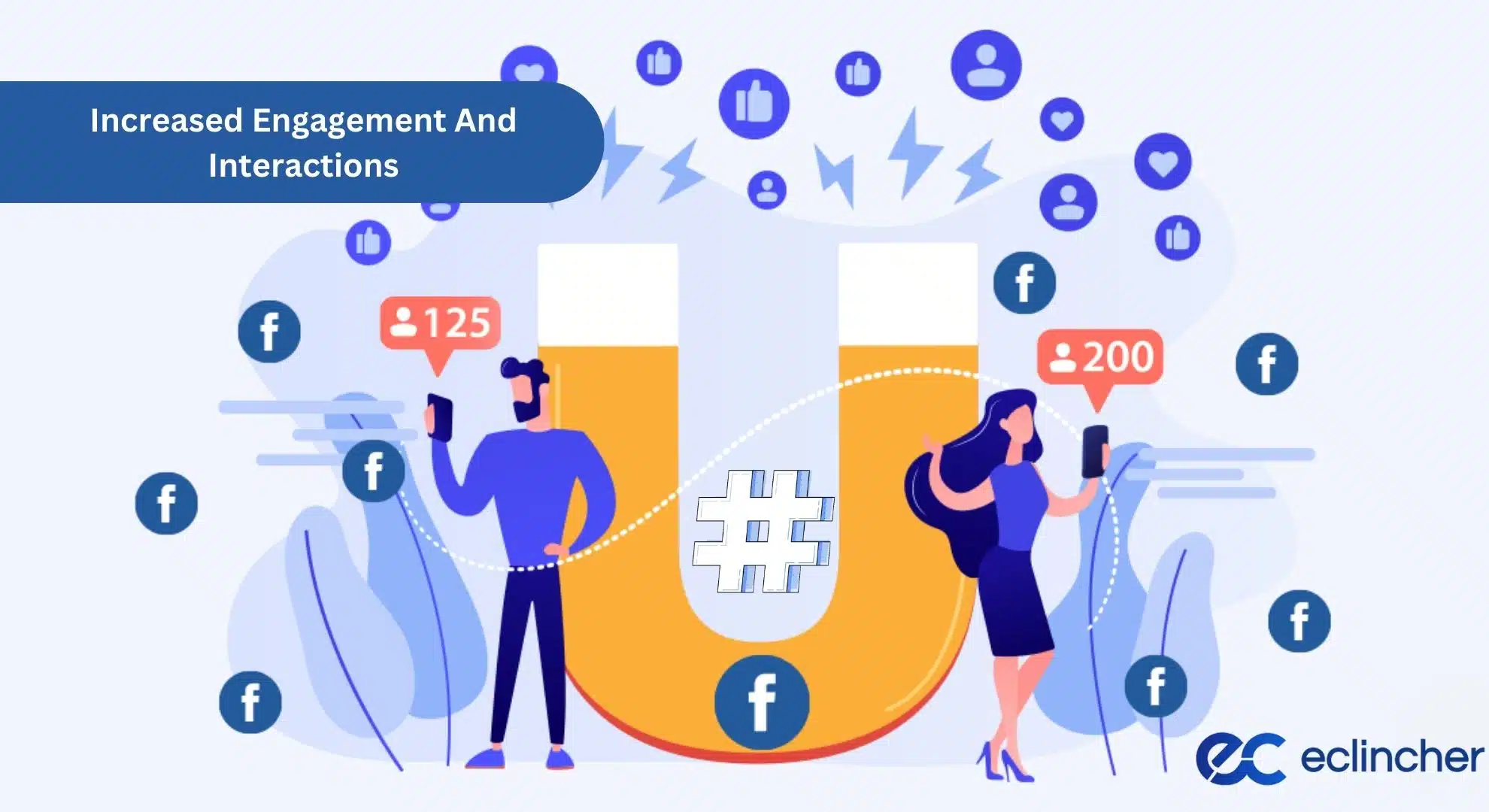
Hashtags can bump up how much people interact with what you post. Here’s how:
- Boosted Engagement: They help pull an audience into your post’s topic, leading to more comments, likes, and shares.
- Encourages Interactions: Hashtags invite users to get involved, making your posts lively spots for chat.
- Builds Community: They tie people together over shared interests, encouraging them to join the conversation.
- Easier Content Discovery: This makes it simple for users to uncover stuff they like by searching hashtags.
- Amplifies Campaigns: Perfect for pushing your message across different channels in social media campaigns.
Getting hashtags right means not just throwing in too many hashtags but picking the best ones that relate to your post. It’s about finding where your Facebook hashtags matter making your social media posts more visible and engaging.
Whether you’re crafting posts for your Facebook page or planning a more extensive social media campaign, an intelligent hashtag strategy can lead to more likes, shares, and a community that’s actively engaging with your brand. Always keep the search bar in mind as a gateway for new audiences to find your content.
How to Find Trending Hashtags on Facebook?

Finding the right hashtags seems easy. You make a social media post, apply some words with a # in front, and you’re done. But are these the best hashtags for your business and area of interest? Here’s a simple guide to find out.
Try The Hashtag Autocomplete Feature
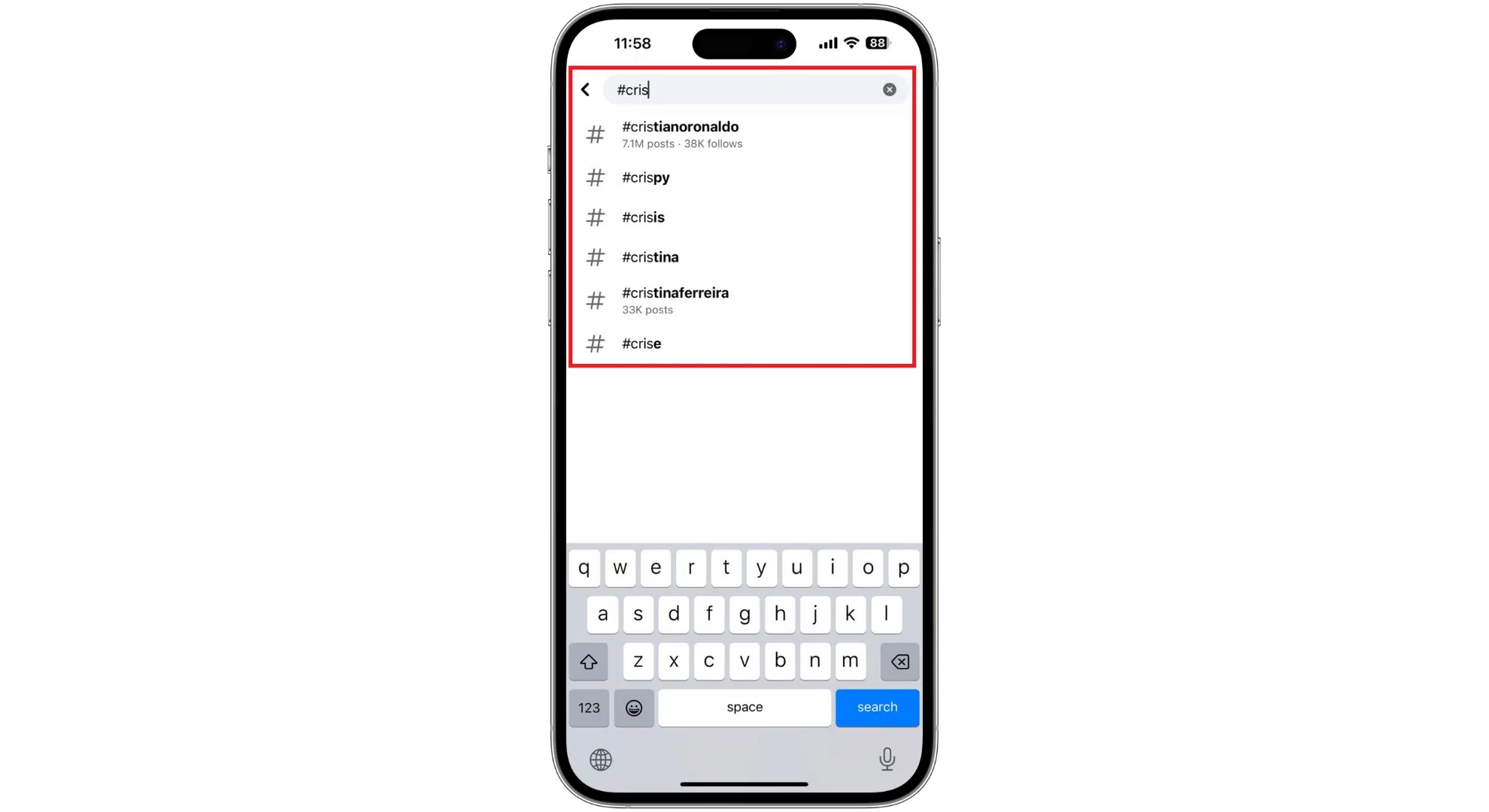
When you’re using Facebook on your phone, there’s a handy autocomplete feature in the search bar. Start typing your keyword, and it’ll suggest similar, popular hashtags and other relevant ones.
Click on it to see how many people are discussing this hashtag. You’ll see how popular it is, but checking each hashtag one by one can take a bit of time if you’re searching for the most popular hashtags.
Check Which Hashtags Your Followers Are Already Using
Have you checked what hashtags your followers like using? If not, it’s time to start. Why? Because using the hashtags your audience already loves can make your posts more relatable. This way, when they’re looking through Facebook using those hashtags, your posts can pop up, boosting your Facebook presence.
To do this, watch what your audience is posting across all your social media platforms. Note which hashtags they use and how often.
For example, you might notice many use #FollowFriday on X. You could then use this insight for your next Facebook post to connect with your community or shout out to others, helping increase engagement in your private Facebook group.
Use Facebook’s Search

You could pay for a tool to find trending hashtags or use Facebook’s search bar. Just type a hashtag into the search bar to see how popular it is and explore a feed full of posts using that hashtag. Facebook’s Post Creator also lets you add hashtags easily, showing you different options and how popular each one is as you type.
Analyse Your Competitor’s Posts
In any business, you’re bound to have competition. Some even cracked the code to Facebook’s success. But you can learn from them. Check out their Facebook pages and see what hashtags they’re using.
Are their posts getting a lot of engagement with these hashtags? This could give you a list of must-use hashtags, showing you firsthand that Facebook hashtags work. Sure, it might feel like spying but staying informed about what works for others is crucial to keeping your page engaging and visible.
How Are Facebook Hashtags Different From Instagram Hashtags?

Hashtags work a bit differently across social media. Like Facebook, Instagram lets you use hashtags to find cool stuff. You can head to the search bar, type in any hashtag you like, and see all the related posts.
On Instagram, people group their posts under different hashtags, making it easier for others to find content they’re interested in. Instagram users often add nine or more hashtags to ensure their posts get seen. And if they want their captions to look clear, they just put these hashtags at the end so they don’t show up immediately.
On the other hand, Facebook is smaller in terms of using lots of hashtags. People looking up hashtags on Facebook aren’t as common as those doing the same on Instagram.
So, using fewer hashtags on Facebook is an excellent option to avoid making your posts look spam. Instagram users are okay with seeing many hashtags under a post, but Facebook users? Not so much.
How to Use Hashtags on Facebook?

Got some hashtag ideas for your next Facebook post? Great! Here’s how to make the most of them:
Get The Formatting Right
Always start your hashtags with the # symbol, and keep them as one word with no spaces. If your hashtag has multiple words, capitalize the first letter of each word (#LikeThis).
It makes your hashtags easier to read, even for people using screen readers. You can include numbers but skip the punctuation or special symbols.
Avoid Niche Hashtags
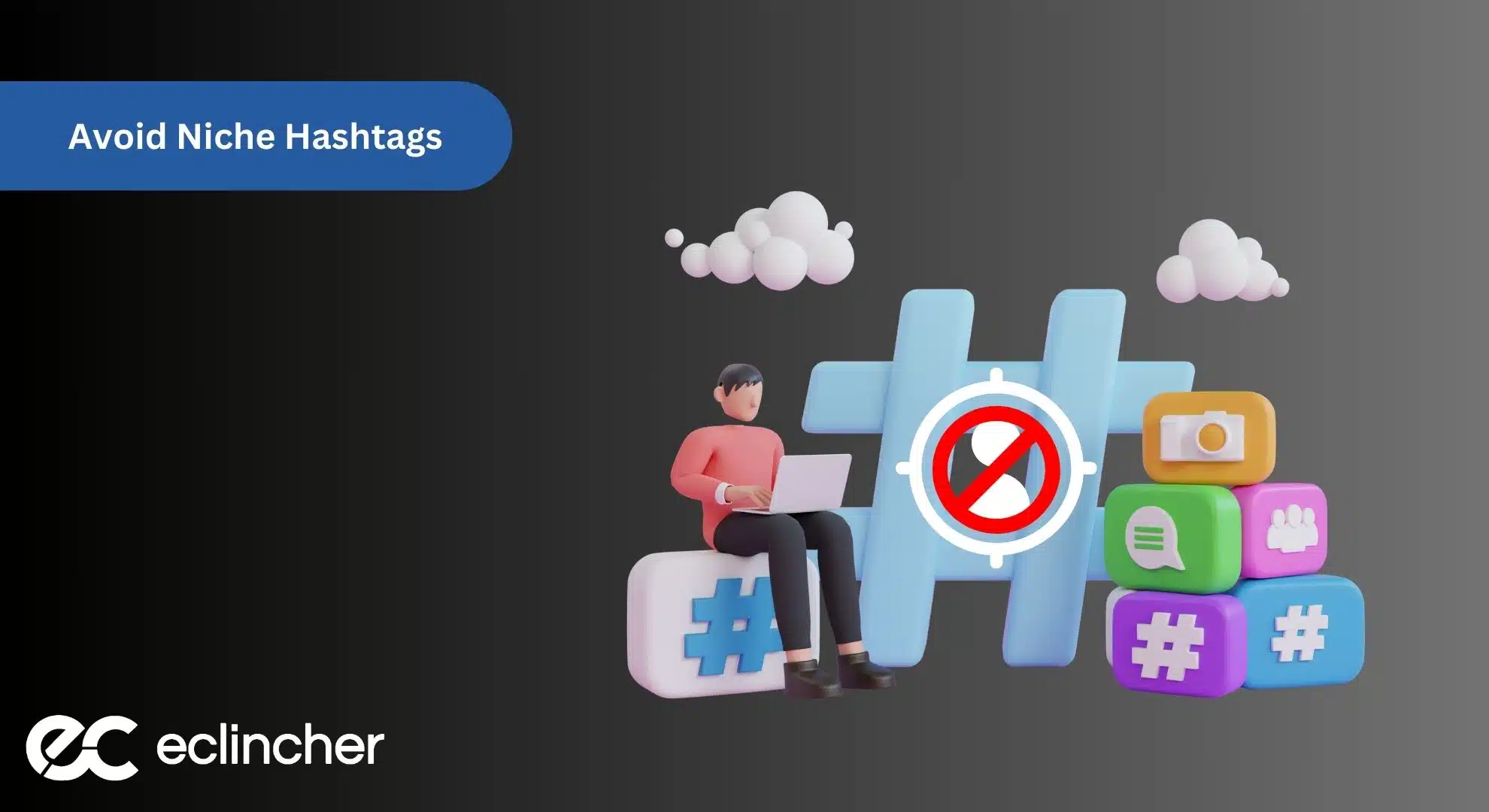
Using super specific or complex hashtags might seem like a good idea to stand out, but it can hide your post. For example, #HavingAGreatTimeAtTheCottageWithGrandma might not show up in searches as much as #Grandma or #Cottage would. Stick to broader, relevant hashtags to get your post seen by more people.
Ensure Your Hashtags Can Be Seen

People who want to interact with your hashtags need to be visible. Here are some tips to make sure they are:
- Pick relevant hashtags: Choose hashtags that fit with what you’re posting about. This helps get your post in front of interested people.
- Use lowercase letters: Lowercase hashtags are easier to read and find.
- Add hashtags in your post: Instead of tacking hashtags onto the end or in the comments, weave them into the main post so everyone can see them.
- Space out multiple hashtags: If you’re using more than one, put spaces between them to make them easier to read.
Include Hashtags In Your Sentences
People don’t like it when a post repeats words, once as a hashtag and once not. For example:
“Today’s Binance webinar was helpful for learning about KYC in crypto! #BinanceWebinar #KYCinCrypto.“
It is less neat than:
“Today’s #BinanceWebinar was super helpful for learning about #KYCinCrypto.”
Integrating hashtags smoothly into your sentences makes your post look better and avoids repetition.
Limit Yourself To A Few Hashtags Per Post

Research shows that Facebook posts with one or two hashtags get more action—around 593 interactions, compared to fewer with more hashtags. Too many hashtags can overwhelm your post and make it hard to see what’s getting attention.
It’s also important to stay on topic with your hashtags. Using a trending hashtag like #ThrowbackThursday to promote something unrelated won’t sit well with people looking for sentimental posts.
Stick to hashtags related to your content to keep your hashtag usage smart and effective. Finding relevant hashtags and using niche keywords appropriately can boost your post’s visibility without overcrowding it.
Conclusion
Using Facebook hashtags in 2024 is still brilliant for anyone looking to make their mark on social media. Whether you’re aiming to boost your business, share your personal moments, or simply get your message out there, hashtags are your go-to tool.
Use them wisely—choose relevant, popular hashtags, integrate them seamlessly into your posts, and keep an eye on what’s trending. By following the simple tips we’ve discussed, you’ll be able to connect with a broader audience, engage more effectively, and make sure your Facebook presence is stronger than ever.
So, don’t overlook the power of a well-placed hashtag; it might just be the boost your 2024 social media strategy needs.
Frequently Asked Questions
How To Create A Hashtag On Facebook?
To create a hashtag on Facebook, just start typing your hashtag, starting with the # sign, right into your post. Facebook will recognize it as a hashtag and might even suggest some related or trending hashtags you can use. Feel free to pick any suggested hashtags that fit your post.
How Many Hashtags To Use On Facebook?
It’s best to use around two to three hashtags for each of your Facebook posts. It’s a good idea to experiment to see what number works best for your page. Remember, you don’t want to go overboard with hashtags.
How To Search Hashtags On Facebook?
The easiest way to look up a hashtag is to use the search bar at the top of Facebook. Just type in the hashtag you’re interested in, like #NBAFinals. Another way is to type facebook.com/hashtag/ followed by your hashtag into your web browser’s address bar.